Working locally
End goal
By the end of the setup you should have both the web-app and the middleware running on your laptop:
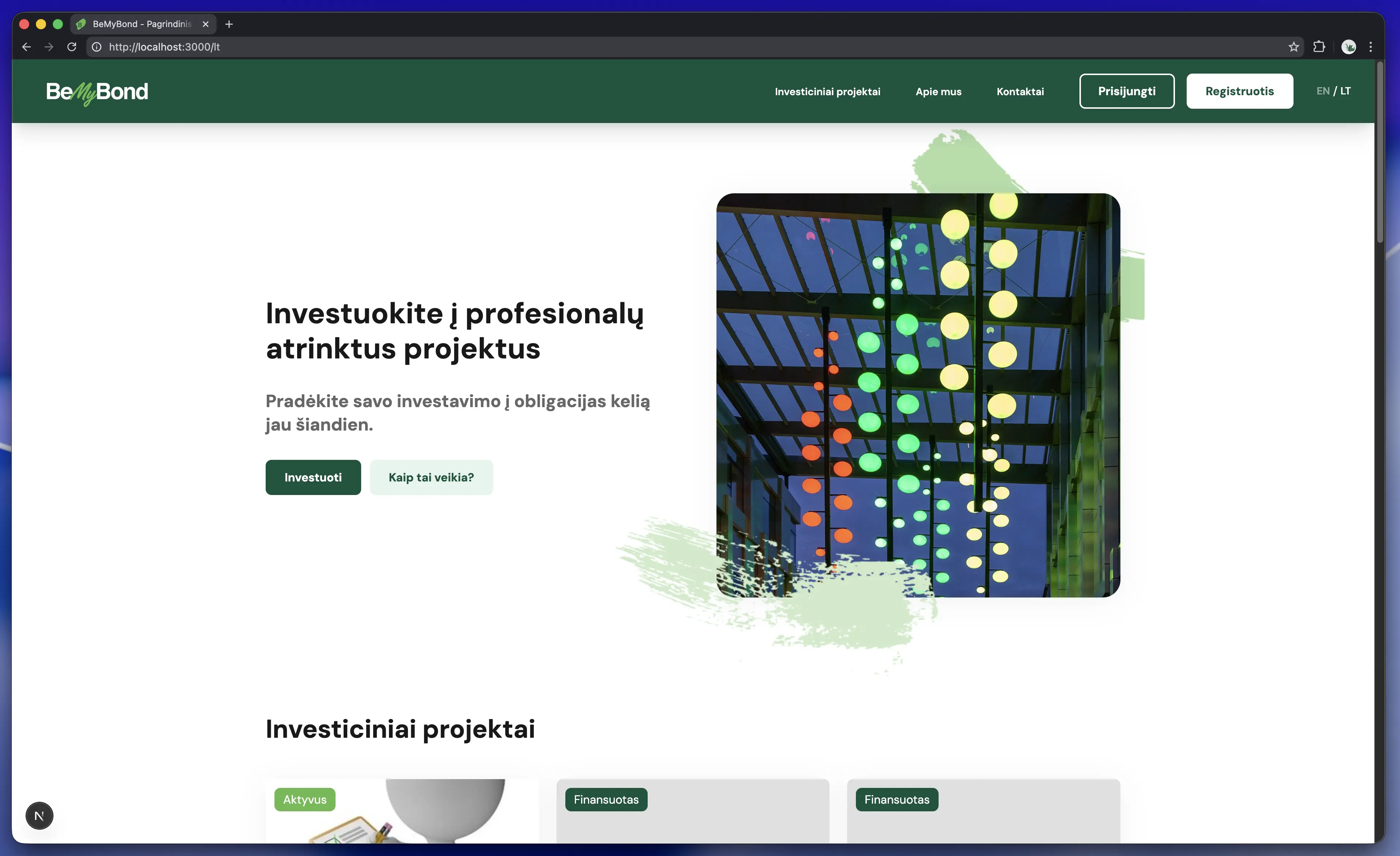
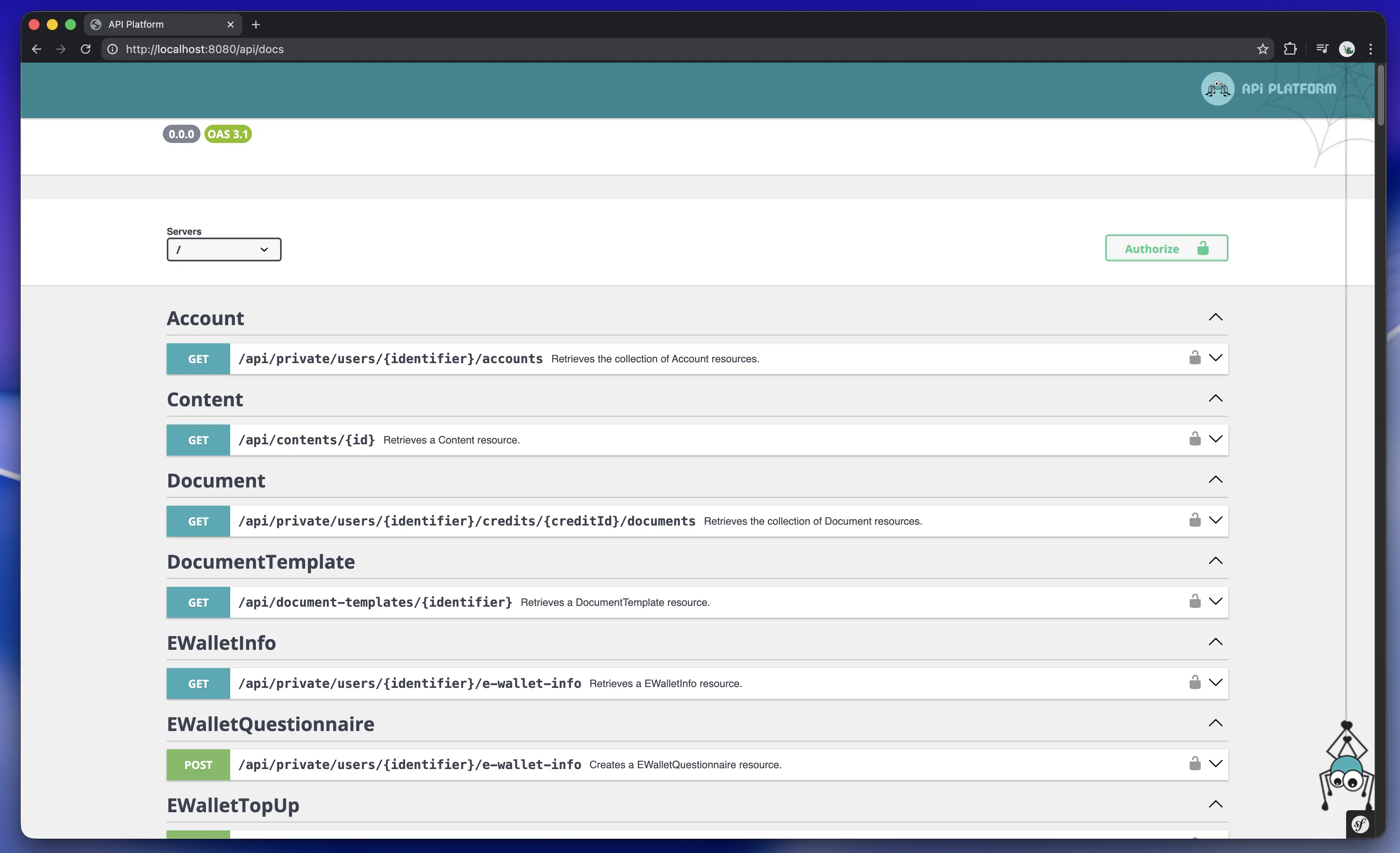
Prerequisites
You should have these installed on your work computer:
| Name | Description |
|---|---|
| Node.js | For running web-app locally |
| Docker | For performing docker commands on your machine |
| Docker Desktop | Docker Desktop or an alternative Docker image runner |
| EDR solution your machine | Endpoint Detection & Response. Personally I recommend Microsoft Defender for Business + Microsoft Company Portal + Microsoft Intune. Alternatives:
|
| VPN | You will have to whitelist an IP address to Creditonline, so your VPN has to support dedicated IP addresses. |
Steps
Clone repositories
- Go to: https://github.com/orgs/BeMyBond-Organization/repositories
- Clone all of the repositories to a single folder on your machine, for example
~/bemybond - Open the whole folder with an IDE.
Get access to Creditonline
- Get a personal account access from BeMyBond team.
- Get an API key from the password manager.
- Start your EDR.
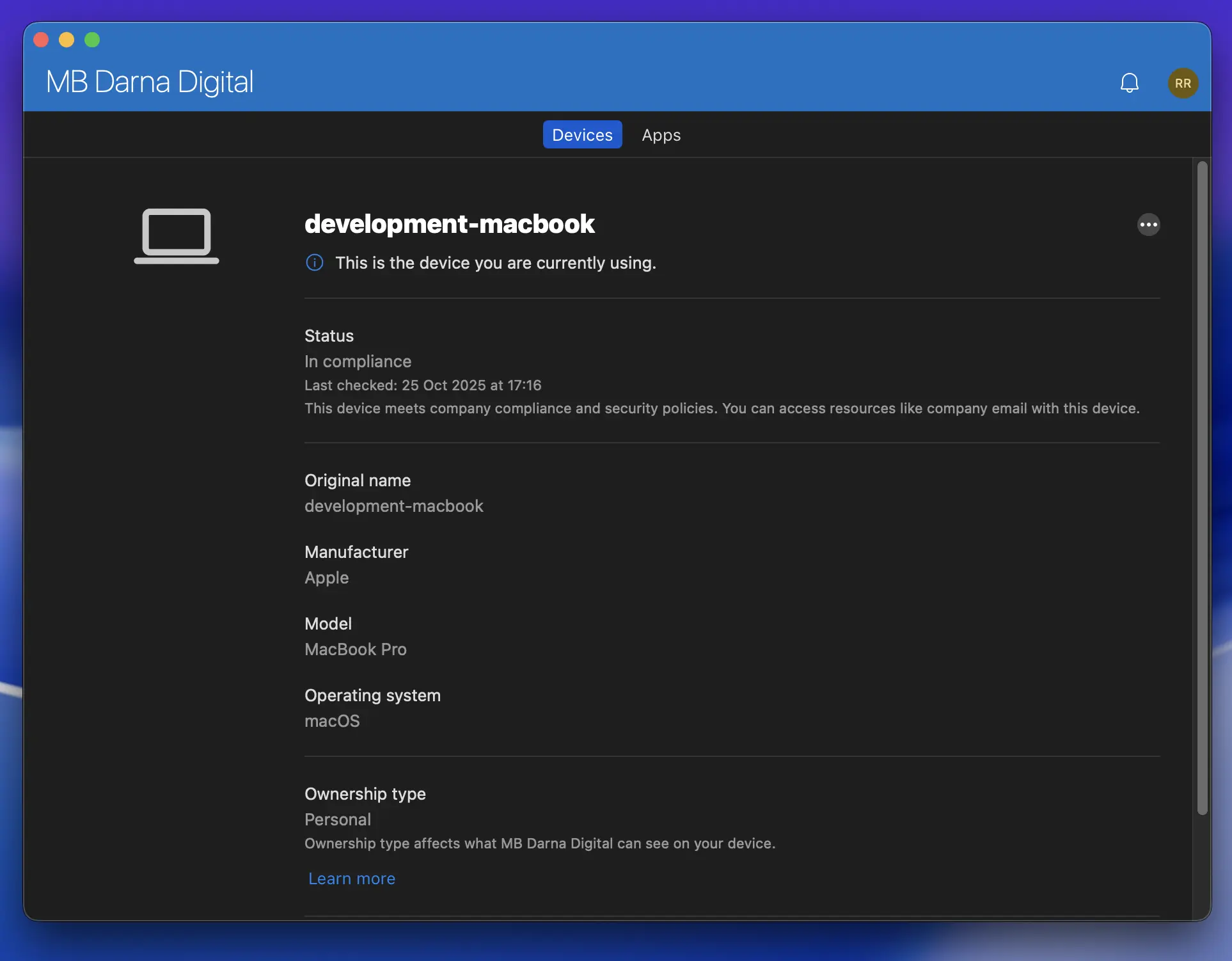
Remember that while working with Creditonline you have to have an EDR solution running. More info in the Prerequisites section.
-
Creditonine has a firewall, so you will have to whitelist your IP address of the VPN you’re using and have the VPN running.
-
You can do this here:
Stage: https://bemybond2-lt.egroup.eu/admin.php?e=4&edit=11:api-users&nid=1
Production: https://bemybond-lt.creditonline.eu/admin.php?e=4&edit=11:api-users&nid=1
Start middleware locally
-
Open a terminal
-
cd bemybond/middleware- go to the location where you cloned the middleware project on your machine -
Copy
.env.local.template to .env.local -
Add your
CREDIT_ONLINE_API_KEYyou got from the earlier step. -
Start Docker Desktop
-
Start
./shell/docker-setup.sh. This will prepare the resources for local development.
If you run into problems while running the script, remember that it is constructed of simple shell commands that you can run yourself sequentially. You don’t have to run the whole script. You can run one command at a time and make the needed changes for your local setup.
-
After successful start, you can visit the local middleware environment listed in Environments
-
To load the projects for the /api/projects endpoint run
docker-compose exec app php bin/console app:sync-client-cache-batched projectThis will trigger a background job to load the projects from Creditonline. Note that it may take a while as there’re hundreds of projects on staging.
Start Web app locally
- Open a terminal
cd bemybond/web-app- go to the location where you cloned the middleware project on your machine- Copy
env.templatetoenv - Run
npm installthennpm run dev - After successful start, you can visit the local Web app environment listed in Environments
That’s it!
Happy coding, next you can read about Git Flow.